
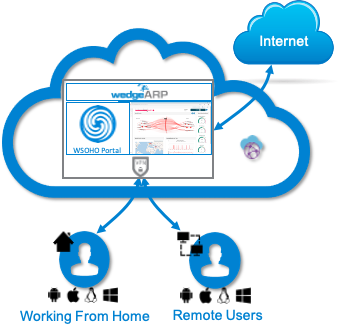
Welcome to the Wedge Absolute Real-time Protection™ - Secure Home Office Solution
Congratulations! You have either just purchased a license, or have been approved for a trial license, to utilize WedgeARP™ - SHO and have received a welcome email with the necessary account information and deployment to connect to. Your next steps are to download the necessary WedgeARP™ Public Key Certificate and then set up your device with the necessary IKEv2 configuration.
Please click on the relevant link in order to view instructions on how to download the required WedgeARP™ Public Key Certificate and configure an IKEv2 tunnel on your device:
Windows and Android users may also need to follow the instructions for installing an SSL certificate on Firefox shown below:
Please note that Wedge Networks has the following deployments available geographically:
| Region | Server for IKEv2 Tunnel |
|---|---|
| Canada Central | warp.sho.wedgenetworks.com |
| Japan East | jpne.warp.sho.wedgenetworks.com |
Please check the welcome email as this will specify which server you should connect the IKEv2 Tunnel to.
For further information, please contact Wedge Sales Support Centre at: 1-888-276-5356. We look forward to your comments on the WedgeARP™ Secure Home Office Product!